Zobrazení kódu captcha
Dobrý den,
stránky jedou na Joomla 3.10.11, nastavil jsem PHP 8 a přestal se mi zobrazovat obrázek (text) v Captcha – ReCaptcha ve formuláři
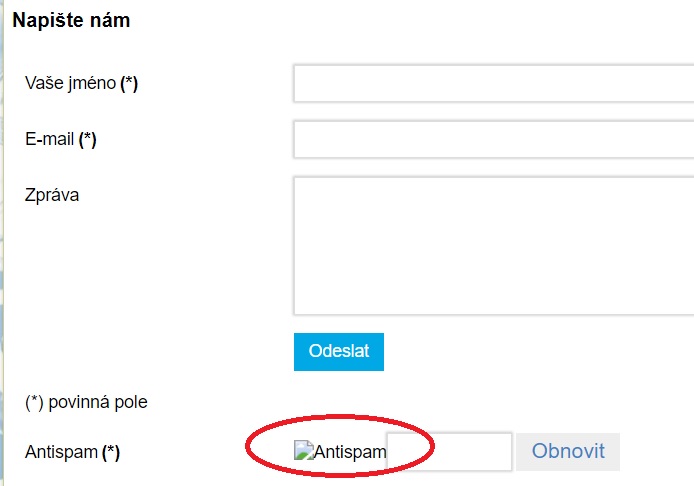
6 Answers
Dobrý den,
bohužel se zdá, že toto bude problém pluginu, kdy není modul kompatibilní s novou PHP verzí a bude tedy potřeba případně vyčkat na aktualizaci -> https://www.rsjoomla.com/support/documentation/rsform-pro/installing-and-uninstalling/minimum-requirements.html
Nastavil jsem PHP zpět na 7.4, v PHP 8 a 8.1 to stále nechodí
Dobrý den,
osobně na webu nyní obrázky již vidím. Podařilo se Vám to opravit?
Chyby jsou tam 2
1) Audit usage of navigator.userAgent, navigator.appVersion, and navigator.platform
A page or script is accessing at least one of navigator.userAgent, navigator.appVersion, and navigator.platform. Starting in Chrome 101, the amount of information available in the User Agent string will be reduced.
To fix this issue, replace the usage of navigator.userAgent, navigator.appVersion, and navigator.platform with feature detection, progressive enhancement, or migrate to navigator.userAgentData.
Note that for performance reasons, only the first access to one of the properties is shown.
1 zdroj
jquery-migrate.min.js:1
Další informace: Snížení počtu řetězců user-agent
2) Indicate whether a cookie is intended to be set in a cross-site context by specifying its SameSite attribute
Because a cookie’s SameSite attribute was not set or is invalid, it defaults to SameSite=Lax, which prevents the cookie from being set in a cross-site context. This behavior protects user data from accidentally leaking to third parties and cross-site request forgery.
Resolve this issue by updating the attributes of the cookie:
Specify SameSite=None and Secure if the cookie is intended to be set in cross-site contexts. Note that only cookies sent over HTTPS may use the Secure attribute.
Specify SameSite=Strict or SameSite=Lax if the cookie should not be set by cross-site requests.
1 soubor cookie
Název Doména & Cesta
PHPSESSID .web4u.cz/