root password problem
Hello,
I’ve installed Ubuntu image on my VM and setup password as showed in this tutorial https://kb.wedos.com/cs/webhosting/vps-on-instalace-pripraveneho-os/. The problem is that I need to restart the VM for password to be set up but when I restart, the password field becomes empty and I can’t login. Is there some workaround?
Thanks!
Role: Zákazník
Otázka je uzamčena pro nové odpovědi.
JŠ255861 Vybral nejlepší odpověď 13. 7. 2022
10 Answers
My bad, let me be precise to be sure we are on the same page.
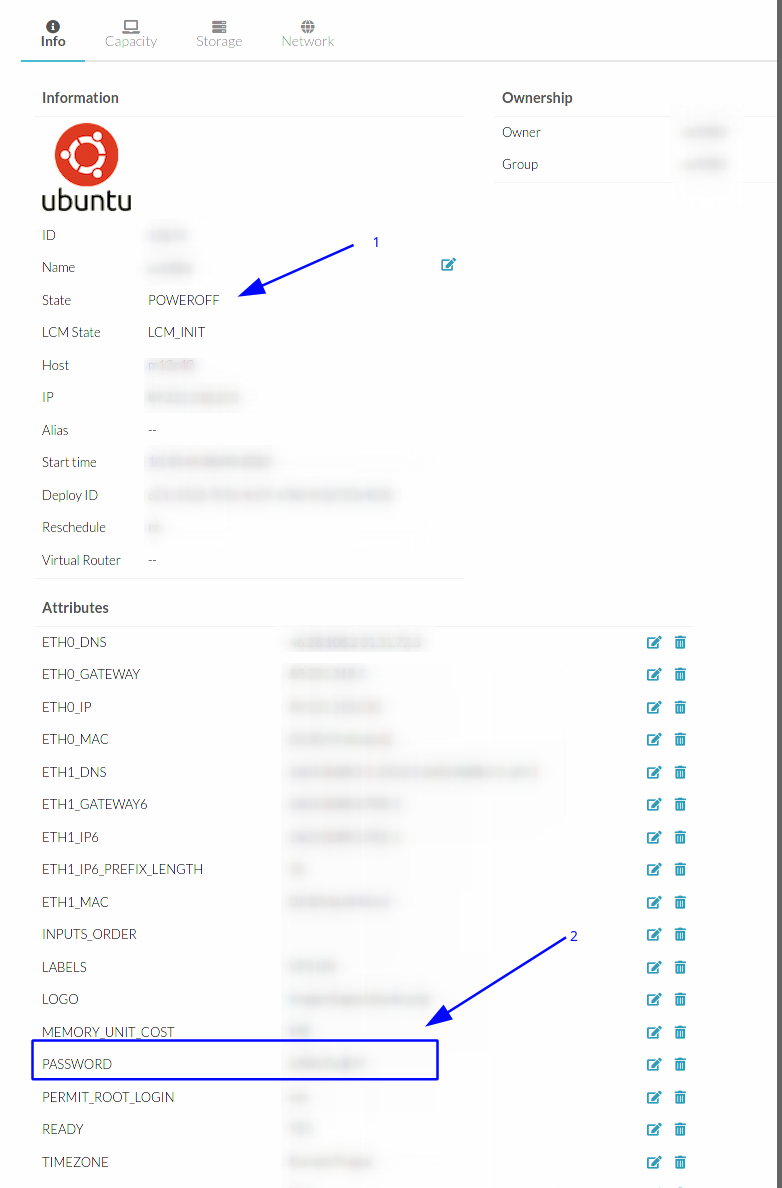
- I turn the VM off in nebula and wait for the poweroff state
- I fill in the PASSWORD attribute
Next
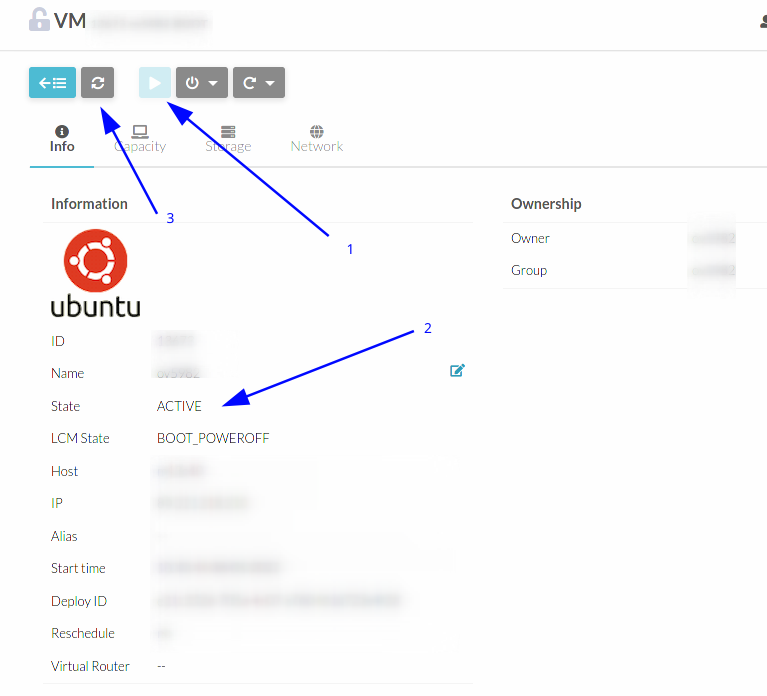
- I turn on the VM
- I wait for the state to become ACTIVE
- Sync or refresh the page
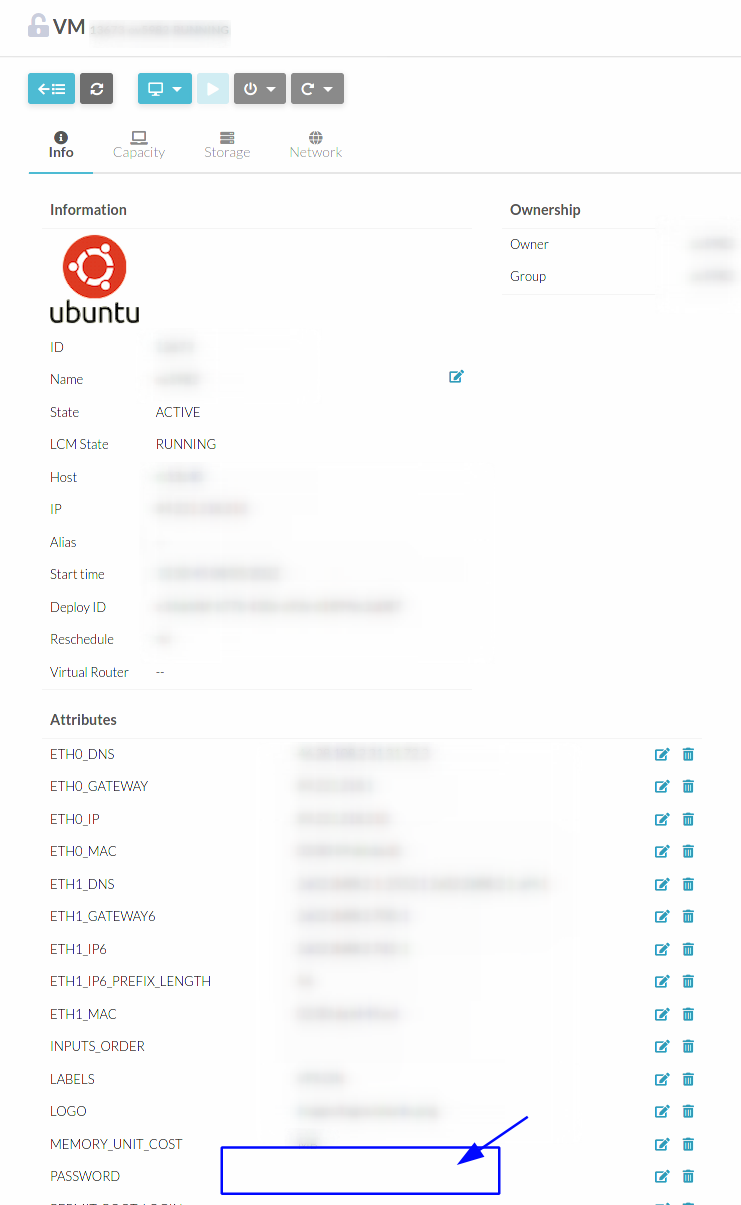
PASSWORD attribute field is empty and when I try to log in, I get Incorrect password error.
What I’ve tried:
- login via VNC in nebula, using
rootas username - login via
ssh root@my.vm.ip - using only numbers as a password to make sure it’s not keyboard layout
- using complicated password to make sure nebula is not rejecting my stupid password
- copying password when using ssh
- using VNC, I’ve tried typing the password to the username field first to make sure it’s correct and copying it from there
Role: Zákazník
TJ285257 Změnil status na publikováno 21. 5. 2022